Q:
Is it possible to restrict Read access to a given language? For example, can I configure Sitecore so that some authors cannot read French items?
A:
Yes.
By default, all users have Read access to all languages, but you can restrict Read access to a given language by denying Read access rights in the language's security section. Please note that assigning Read access automatically implies Write access. In Sitecore V5.1 and V5.2, it is not possible to restrict Write access to a language for a User that has Read access.
Let's assume that a given site only includes support for French and English. We want a set of users who can access the English content, but not the French. Here are the steps we need to configure this in the Sitecore Desktop.
- Create a Role for the users in question. For example: English Content Authors
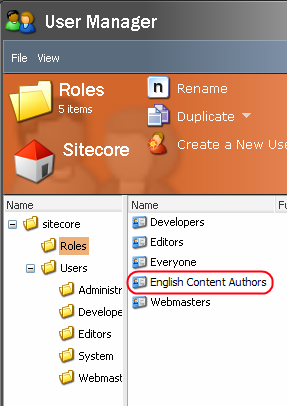
- Assign this Role to appropriate users.
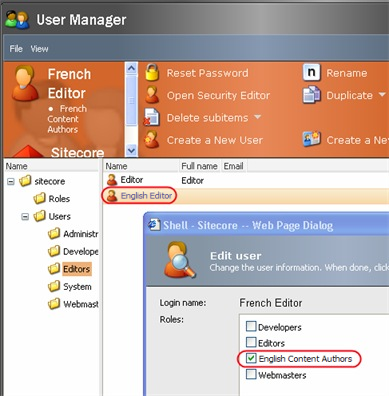
- In the Content Editor » System area, open Languages and select the French language.
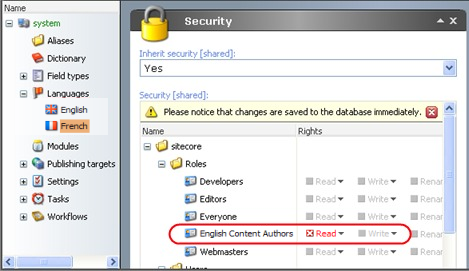
- In the Security section, deny Read access rights for the English Content Authors role.
Follow a similar procedure to restrict access to the French language for other users, or if you have additional languages that you want to restrict.